How to do a LINKS section
Right, I won't bore you with the unnecessary details, but you all have a template. In there Blogger have put loads of things in it to help you style your blog better. If you play about with you will end up with stuff you didn't know you could do.
If you scroll down you will see various sections to the template and depending where you put your text depends where your stuff will appear.
NB where you see either { or } replace with < or > if I put the actual text with <> brackets it will just HTML it and you won't see what I'm talking about.
For links you are looking for {!-- Begin #sidebar --} tag. Scroll down after profile container if you want links under your profile, or above if you want them above.
{h2 class="sidebar-title">These Tags will give you a header{/h2}
To start a list you open it up with {ul} which basically means "unordered list". Then to add a link you start with {li} which means "list". So here is what you'd get for my Ambleside Online stuff:
{ul}
{li}{a href="http://www.amblesideonline.org/00.shtml"}Year 0 {/a}{/li}
{li}{a href="http://www.amblesideonline.org/01bks.shtml"}Year 1 Books{/a}{/li}
{/ul}
Remember any tag you open needs to be closed if it is to work, so {ul} must somewhere be followed with a {/ul} just as a {a href="http://webpage"} needs {/a}
Have I been sufficiently patronising yet?
Anyway if you have Mozilla (not sure about Internet Explorer) you can goto View in your Toolbar at the top of you window and scroll down to "Page Source" and this will let you look at the webpage as a HTML document and you can see how people do all kinds of things (as well as get their links).
Phew. Hope that helps. Will blog about a.m. sooooooooon insha'allah :)
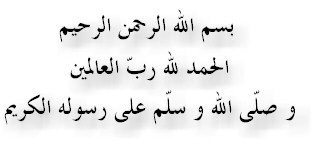

 Diary
Diary













0 Comments:
Post a Comment
<< Home